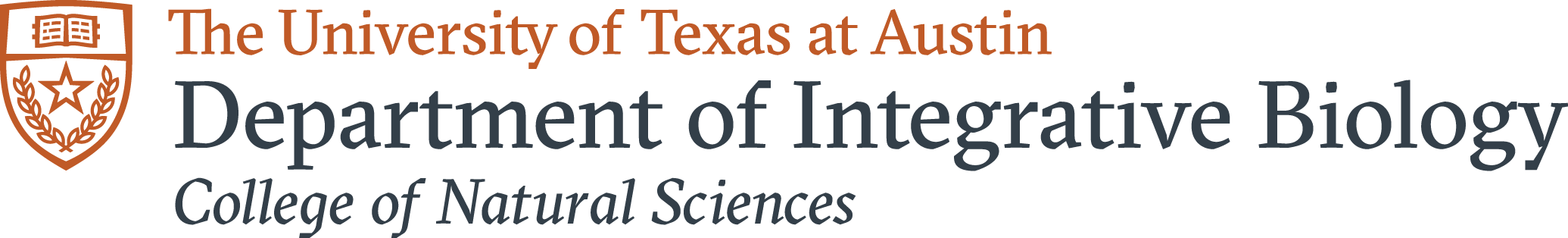If you are coordinating travel for a non-employee, please contact the IB Travel Coordinator.
Requesting Domestic Travel Authorization
SUBMIT AN ONLINE RTA
An RTA (Request for Travel Authorization) is required for all employees and will need to be submitted and approved prior to making travel arrangements. An RTA must be completed electronically through the Request Forms home page. Once you have logged in with your EID and password, select "Travel Authorization Request" under Expense Requests. Follow all instructions, including adding an account number to charge for expenses. When completed, assign the request to IB_Processors (00204). You will receive an email with your RTA number once your request has been processed and approved.
SUPERVISOR/ACCOUNT SIGNER APPROVAL
Students or lab personnel traveling on faculty accounts will need prior approval from their supervisor/PI before their RTA will be processed. For this approval to be on file, please have the account holder email our IB Travel Coordinator with the following:
“I authorize (traveler’s name) to travel to (conference name and/or city) during (travel dates), using (account number).”
Requesting International Travel Authorization
Due to the additonal approval required for International Travel all materials must be submitted at least one-month prior to your trip dates.
SUBMIT AN ONLINE RTA
An RTA (Request for Travel Authorization) is required for all employees and will need to be submitted and approved prior to making travel arrangements. An RTA must be completed electronically through the Request Forms home page. Once you have logged in with your EID and password, select "Travel Authorization Request" under Expense Requests. Follow all instructions, including adding an account number to charge for expenses. When completed, assign the request to IB_Processors (00204). You will receive an email with your RTA number once your request has been processed and approved.
SUPERVISOR/ACCOUNT SIGNER APPROVAL
Students or lab personnel traveling on faculty accounts will need prior approval from their supervisor/PI before their RTA will be processed. For this approval to be on file, please have the account holder email our IB Travel Coordinator with the following:
“I authorize (traveler’s name) to travel to (conference name and/or city) during (travel dates), using (account number).”
In addition to the RTA, additional approvals are required depending on your employment status. (See links below). Once appropriate documents are completed please route all documents as a (word.docx) to our IB Travel Coordinator for appropriate approvals.
Booking Your Flight
You have three flight booking options once your RTA has been approved:
- Concur Online Reservations-- one-time setup for quick and easy travel arrangements. Register, complete your profile, and book your flight, hotel, and rental car using a direct billed account or personal credit card (will require an RTA before approving airfare).
- Anthony Travel or Corporate Travel Planners-- UT official travel agencies. Please be aware that all business-related air travel must be arranged through Anthony Travel, Corporate Travel Planner, or Concur Online Reservations.
- Booking Your Own Flight -- You may use other online reservation tools if you can get a better price. However, you will still have to follow all university rules (economy class, etc.). To get reimbursed for booking your own flight, please write the following statement on your invoice, along with your signature and date: "Online selection is best value as consistent with institutional priorities." Please note, your reimbursement request may be denied without this statement.
Booking Your Hotel
You may make hotel reservations online through Concur, by contacting one of the university’s contracted travel agencies or by calling your hotel of choice directly. If two or more employees share lodging, University policy requires the expense to be divided equally between the employees. More information on making hotel reservations is available here. Please note there are lodging limits.
TEXAS TRAVEL
If you're traveling within Texas and plan to seek reimbursement for your lodging, please inform your hotel that UT is both state hotel occupancy tax exempt as well as Texas sales tax exempt. You may need to print and fill out both exemption forms in advance if requested by your hotel. Please be advised that neither of these tax charges should be listed on your hotel bill; if they are, you may be ineligible for reimbursement.
Rental Cars
UT has a list of contracted car rental vendors, which you can access on Travel Management's website. All contracted agencies include insurance with rental rates, as rental insurance is a mandatory purchase for all UT travelers.
To see travel reimbursement procedures, please check the reimbursements resources link to the left.
Personal Days During Business Travel
If your trip includes personal days, a flight comparison will be required that shows what the flight would have cost if the personal days weren’t included. The comparison flight should be saved on the same day your actual flight is booked. Save the comparison and include it with receipts when requesting reimbursement, the lesser of the two flights will be reimbursed. Any additional expenses incurred on personal days cannot be reimbursed.
CPRIT Accounts
Using a CPRIT account to pay for travel, including hotel charges, meals, or airfare, requires a second account to be listed on your RTA, which will cover any charges that go over CPRIT's allowed maximums. For meal reimbursements, itemized receipts are required. If you do not have itemized receipts, you will not be able to claim meal reimbursements with CPRIT funds.
To view CPRIT's per diem rates, please see the GSA website.
Travel Reimbursements
PRIOR APPROVAL REQUIRED
An approved RTA (Request for Travel Authorization) is required before travel expenses can be reimbursed.
SUBMIT AN ONLINE TRAVEL REIMBURSEMENT
Integrative Biology requires travelers to request travel reimbursements electronically through the Request Forms home page. Once you have logged in with your EID and password, select "Travel Reimbursement Request" under Expense Requests. Follow all instructions, including uploading PDFs of your receipts/invoices and itemizing your expenses in the online tool. When completed, assign the request to IB_Processors (00204). You will receive an automated email once your reimbursement has been completed.
Reimbursements will be made by direct deposit unless you request a check to be mailed to your home address. Please note, persons can only be reimbursed for their own expenditures.
For travel reimbursement questions or concerns, please contact our IB Travel Coordinator.
Reimbursable Expenses
Expenses that can be reimbursed include, but are not limited to:
- Airfare - original receipt clearly showing that payment was made. If an online reservation tool other than Concur or Anthony Travel was used to book airfare, you must certify that you complied with university rules by signing and attaching the following statement to your receipt when you submit for reimbursement: "Online selection is best value as consistent with institutional priorities." Your reimbursement request may be denied without this statement.
- Lodging - original hotel bills are required showing itemized room rate and taxes, and showing a zero balance. If two or more UT employees shared a hotel room, the cost of the lodging and subsequent reimbursement will be divided equally between them per university policy.
- Hotel occupancy taxes - reimbursed via the hotel bill. Please note, UT is both state hotel occupancy tax exempt as well as Texas sales tax exempt. If you're traveling within Texas and these taxes are listed on your hotel bill, it will not be reimbursed.
- Meals
- Meals can only be reimbursed when there is an overnight stay claimed.
- If being reimbursed for actual expenses, please submit itemized meal receipts.
- If requesting per diem, please have approval from the PI on file to claim per diem.
- Please be advised that alcohol is not a reimbursable expense for travel and the University allows for no more than 20% gratuity.
- Mileage for personal vehicle - submit a roundtrip map printout from Mapquest
- Gasoline for Rental Car - submit receipts
- University business telephone calls and internet service - reimbursed via the hotel bill.
- Registration fees
- Parking fees
- Cab/Bus/Train fares
Helpful Links
- Covid-19 Travel Guidelines
- UT Travel Policy
- Faulty and Staff International Travel Guidelines
- Faculty Travel Grants
- Student International Travel Guidelines
- Local Travel Checklist
- Out-of-state per diem rates
- Texas Hotel Occupancy Tax Exemption Certificate
- MapQuest – Mileage Reimbursement
- Concur Online Reservations
- Travel Agency Contact Information
- Flight Purchase Statement
- My Requests
- RTA
- Office of Accounting Travel Services Contact Information
- UT Travel Management
- (Note: traveler must get approval from travel management if using a non-UT travel agency.)
Frequently Asked Questions
How long do I have to submit receipts for my travel reimbursement?
Receipts must be submitted within 60 days of your travel end date.
Who has to submit a Request for Travel (RTA)?
Each person traveling (no matter their title) will need to submit an RTA – prior to the travel taking place.
Can I pay for someone elses travel?
No, each person must pay for their own travel expenses and wait to be reimbursed (even students) once the trip has been fully completed.
Can I request per diem and submit food receipts?
You can either request per diem or submit food receipts, but you cannot combine the two and this is only if the trip includes an overnight stay.
Can I request milage and gas for travel?
Milage or gas can be requested, but not both (gas is included in the milage calculations).
Are repairs allowable on a personal vehicle?
If you use your own vehicle for travel purposes, repairs are not reimbursable (including but not limited to flat tires).
Are personal items allowable reimbursments during travel?
No, personal items (deodorant, clothing, toothpaste, mouthwash, etc.) cannot be reimbursed.
Last updated: 6/1/2022